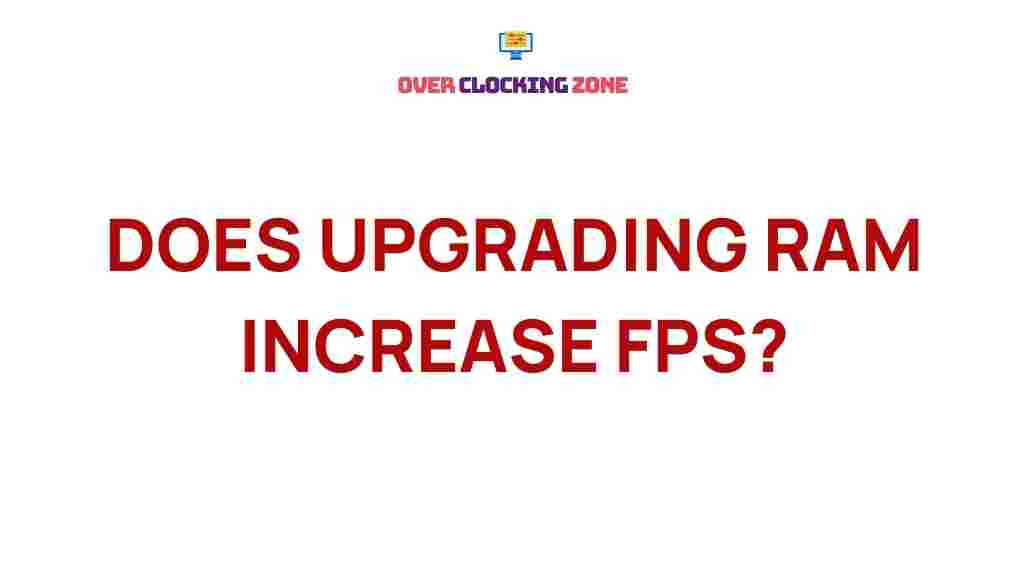Unveiling the Power of RAM: How It Boosts Your Gaming Experience
When it comes to gaming, performance is everything. Players are constantly seeking ways to enhance their experience, whether it’s through better graphics, smoother gameplay, or faster load times. One component that plays a significant role in all of these aspects is RAM, or Random Access Memory. While it’s often overlooked by casual gamers, understanding how RAM impacts gaming performance can give you an edge, helping you make informed decisions about hardware upgrades.
In this article, we’ll dive into how RAM boosts your gaming experience, how much you need, and how to troubleshoot common issues related to RAM to ensure smooth, lag-free gameplay. From frame rates to game load times, the power of RAM is essential for gamers who want to achieve the best possible performance.
What is RAM and Why is it Important for Gaming?
RAM is one of the most crucial components of a gaming PC. It’s the temporary memory where your computer stores data it is currently working on. When you open an application or a game, RAM allows your system to quickly access and process the data, which is necessary for smooth operation.
For gaming, RAM helps in a variety of ways:
- Faster Loading Times: With more RAM, your computer can store more game data for faster access, reducing the time it takes for games to load.
- Smoother Gameplay: Higher RAM capacity means the game can keep more assets loaded in memory, preventing stuttering and lag.
- Better Multitasking: If you’re streaming or running background applications while gaming, RAM enables smooth multitasking by keeping all your programs running without slowdowns.
How Does RAM Affect Frame Rates?
Frame rates, often referred to as FPS (frames per second), are a key metric in gaming performance. A higher frame rate translates into smoother gameplay, reducing lag and screen tearing. While graphics cards (GPUs) are the primary drivers of FPS, having an adequate amount of RAM ensures your system doesn’t bottleneck and slow down the data processing.
Without enough RAM, your system may struggle to store game assets in memory, which could lead to frame drops or stuttering. For instance, games with high-resolution textures and large environments require more memory. If your RAM is insufficient, your system may resort to using slower hard drive space, which can significantly degrade your gaming experience.
How Much RAM Do You Need for Gaming?
The amount of RAM you need largely depends on the types of games you play and your gaming setup. Below is a general guide to help you determine how much RAM is optimal for different gaming scenarios:
- 8 GB: This is the minimum recommended for most modern games. If you’re playing less demanding titles or older games, 8 GB of RAM should be sufficient.
- 16 GB: The sweet spot for most gamers. It’s ideal for playing AAA titles with high graphical fidelity, multitasking, and running background applications like Discord or streaming software.
- 32 GB or More: Reserved for high-end gaming rigs and professionals. If you’re running high-performance games at 4K resolution, streaming in high quality, or doing memory-intensive tasks like video editing alongside gaming, 32 GB of RAM or more will provide the best performance.
If you want to dive deeper into choosing the right RAM for your setup, consider visiting this guide on choosing RAM for gaming.
Step-by-Step: How to Upgrade Your RAM for Better Gaming Performance
Upgrading your RAM can significantly boost your gaming performance. Here’s a step-by-step guide to help you upgrade your system:
- Step 1: Check Your Current RAM: Before upgrading, check how much RAM your system currently has. You can do this by accessing your task manager (on Windows) or using system information tools (on Mac).
- Step 2: Determine Compatibility: Make sure the new RAM is compatible with your motherboard and processor. Check the specifications for supported RAM types (DDR4, DDR5, etc.) and maximum capacity.
- Step 3: Purchase New RAM: Choose a reliable brand and select a RAM kit that matches your system’s requirements. Consider future-proofing by going for 16 GB or more if possible.
- Step 4: Install the RAM: Turn off your PC and disconnect all power sources. Open your computer case, locate the RAM slots, and carefully install the new RAM sticks by aligning them with the slots and pressing them in firmly.
- Step 5: Test the Upgrade: Once the RAM is installed, turn on your computer and check that the new memory is recognized. Run a few games to see if performance improves.
Troubleshooting RAM Issues in Gaming
Sometimes, even with enough RAM, you may face issues like system crashes, stuttering, or game freezing. Here are some common troubleshooting tips to resolve RAM-related gaming problems:
- Check RAM Usage: Use Task Manager (Windows) or Activity Monitor (Mac) to see how much RAM your games and applications are consuming. If the RAM usage is consistently high, it may indicate that you need more memory.
- Run a Memory Diagnostic: On Windows, you can use the built-in Memory Diagnostic Tool to check for faulty RAM. This can help identify if a defective stick is causing system instability.
- Update Drivers: Ensure that your motherboard’s chipset and memory-related drivers are up to date. This can resolve compatibility issues with your RAM.
- Reduce Background Processes: If you’re running multiple applications while gaming, try closing unnecessary programs to free up RAM and improve performance.
- Consider Overclocking: Some advanced users overclock their RAM to boost performance. However, this can cause system instability if done incorrectly, so proceed with caution.
If your RAM continues to cause issues, consider consulting an expert or reaching out to the manufacturer’s support team for further assistance. For more on troubleshooting RAM issues, check out this guide on resolving RAM errors.
Conclusion
RAM is an essential component for any serious gamer looking to get the best performance out of their system. Whether you’re upgrading your existing RAM or troubleshooting performance issues, understanding the role that RAM plays in gaming can make a big difference in your overall experience. From faster load times to smoother gameplay, the right amount of RAM ensures that your games run without a hitch, allowing you to fully immerse yourself in the virtual worlds you love.
In conclusion, if you’re looking to boost your gaming performance, make sure your RAM is up to the task. Consider upgrading to 16 GB or 32 GB for top-tier performance, and always keep an eye on your system’s RAM usage to ensure smooth and uninterrupted gaming. Happy gaming!
This article is in the category Reviews and created by OverClocking Team