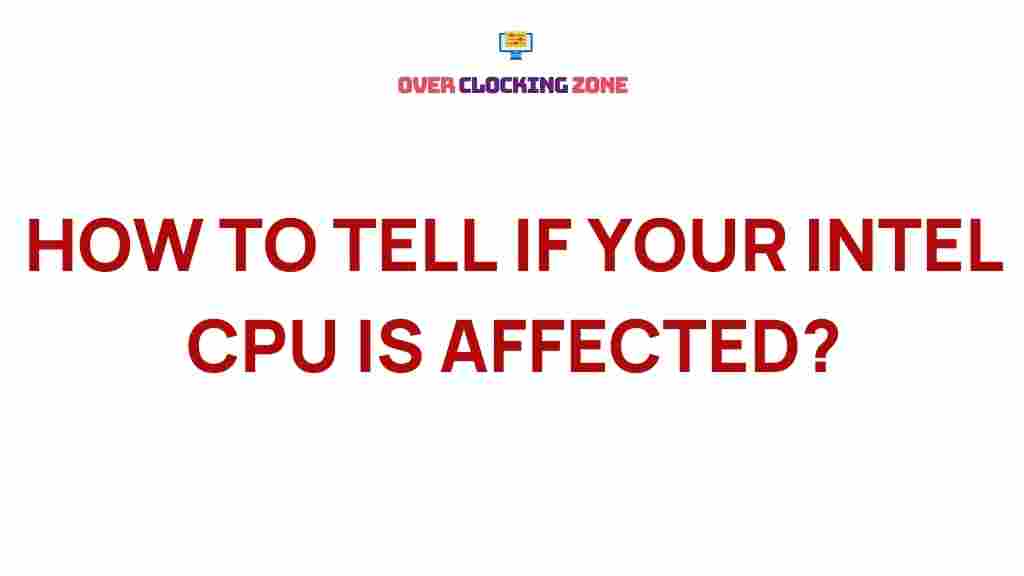Is Your Intel CPU at Risk? Uncovering the Hidden Threat
When it comes to computing power, Intel has long been a leading name in the industry. Known for its performance and reliability, Intel processors have powered everything from personal computers to servers for decades. However, recent security vulnerabilities have raised concerns over the safety of Intel CPUs. In this article, we’ll explore the hidden threats to Intel processors, how they might affect your devices, and what you can do to safeguard against potential risks.
Understanding the Vulnerabilities in Intel CPUs
Intel CPUs, like any other hardware, can be vulnerable to cyberattacks. Over the years, several high-profile security flaws have been discovered that put users at risk. These flaws typically arise from design or firmware vulnerabilities, often leaving the processor open to attacks that could lead to data breaches or unauthorized access.
Some of the most notable vulnerabilities discovered in Intel processors include:
- Meltdown – This vulnerability allows an attacker to access sensitive information stored in the system’s memory, bypassing security protections.
- Spectre – A flaw that enables attackers to manipulate the CPU’s speculative execution to gain unauthorized access to data.
- Foreshadow – Also known as L1 Terminal Fault, this issue could allow attackers to steal data from Intel processors’ internal caches.
While these vulnerabilities may sound alarming, they are not easily exploited. Still, understanding these risks is the first step toward protecting your device.
How Intel CPUs Are Vulnerable: A Deep Dive
The vulnerabilities in Intel processors typically stem from the architecture itself. Many of these chips feature complex mechanisms like speculative execution and out-of-order execution to enhance performance. While these innovations help speed up processing, they also introduce security weaknesses.
Let’s delve into the core problems:
- Speculative Execution: Modern Intel CPUs predict instructions that may not be executed, but if exploited, they can leak sensitive information.
- Cache Side-Channel Attacks: Attackers can manipulate the cache mechanism, gaining access to private data stored temporarily in the processor.
- Microarchitectural Flaws: Small but impactful flaws in the processor’s design can allow attackers to bypass security features and gain control of the system.
Step-by-Step Process: How to Protect Your Intel CPU
So, how can you protect your Intel CPU from these potential threats? The good news is that there are several steps you can take to safeguard your devices. Here’s a step-by-step process to help secure your Intel processor:
- Update Your System BIOS and Firmware: Intel frequently releases updates to address vulnerabilities. Ensure your BIOS is up to date to reduce the risk of exploitation.
- Install Software Patches: Make sure you’re running the latest operating system updates, as many patches include security fixes for Intel CPUs.
- Use Hardware Isolation Features: Modern Intel processors come with features like Intel SGX (Software Guard Extensions), which can help isolate sensitive data from potential attacks.
- Enable Security Software: Anti-malware programs and intrusion detection systems can help protect your system from attacks targeting Intel vulnerabilities.
- Regularly Monitor Your Device: Check for unusual activity on your devices. Tools like Intel’s Processor Diagnostic Tool can help identify potential issues with your CPU.
Are There Specific Intel CPUs at Greater Risk?
Not all Intel processors are equally vulnerable. Older generations of CPUs, particularly those released before 2018, are more susceptible to exploits like Spectre and Meltdown. Newer Intel processors have implemented patches and improvements to mitigate these risks.
If you’re unsure whether your Intel CPU is at risk, visit Intel’s official support page for a list of affected processors and recommended actions.
Troubleshooting Intel CPU Vulnerabilities
If you suspect your Intel CPU is compromised or you’re simply being cautious, here are some troubleshooting tips to help you identify and resolve potential issues:
- Check for Firmware Updates: Visit your motherboard manufacturer’s website to check for any firmware updates that address vulnerabilities specific to your processor model.
- Use Intel’s Security Tools: Intel offers a suite of security tools that can detect potential issues with your CPU, including its Processor Diagnostic Tool.
- Perform a Full System Scan: Use reputable antivirus and anti-malware software to scan your system for any signs of malicious activity.
- Disable Unnecessary Features: Disable features like Intel Hyper-Threading and Virtualization if they’re not needed for your workload. This can reduce the attack surface of your CPU.
Can You Avoid Intel CPUs Entirely?
If you’re seriously concerned about Intel CPU vulnerabilities, switching to a different brand of processor, such as AMD, may seem like an attractive option. However, it’s essential to note that no processor is completely free from risks. In fact, other manufacturers, including AMD, have faced their own vulnerabilities over the years.
Intel has been proactive in addressing security flaws, releasing patches, and improving future processor models. For most users, continuing to use Intel processors with appropriate security measures in place is the most practical and effective solution.
Conclusion: Is Your Intel CPU Secure?
The question of whether your Intel CPU is at risk doesn’t have a one-size-fits-all answer. It depends on the specific model of CPU, how up-to-date your system is, and whether you’ve taken steps to implement security patches and updates.
The ultimate takeaway is that while Intel CPUs have been affected by vulnerabilities in the past, proactive steps—such as keeping your BIOS updated, installing security patches, and using the right software—can go a long way in mitigating the risks. As with any technology, staying informed and prepared is key to ensuring your devices remain secure.
For more tips on safeguarding your devices, be sure to check out our comprehensive guide on system security.
This article is in the category Guides & Tutorials and created by OverClocking Team