Unleashing the Power: Maximizing CPU Performance

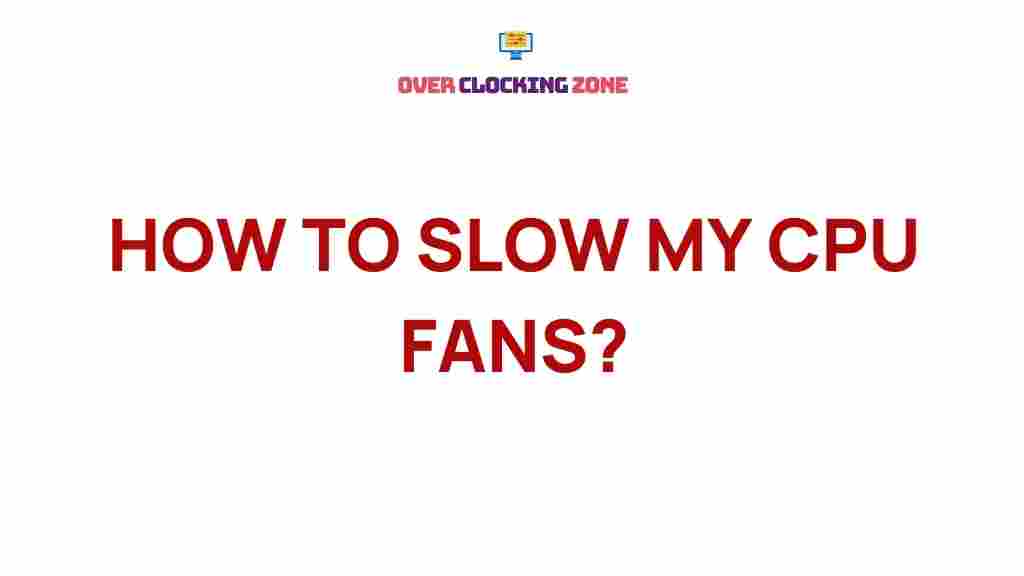
Unleashing the Power of Your CPU
The CPU (Central Processing Unit) is the heart of your computer, driving everything from running applications to managing system processes. To ensure your system runs smoothly and efficiently, it’s essential to maximize CPU performance. In this guide, we’ll delve into strategies to optimize your CPU and address common challenges that can hinder its performance.
Why CPU Optimization Matters
Your CPU is the backbone of your device’s operations, handling multiple tasks simultaneously. However, as software demands increase, your CPU may struggle to keep up. By optimizing it, you can:
- Enhance overall system speed and responsiveness.
- Ensure seamless multitasking and application performance.
- Extend the lifespan of your hardware.
- Reduce system crashes and lag.
Whether you’re a gamer, professional, or everyday user, maximizing CPU performance is crucial for an efficient computing experience.
How to Maximize CPU Performance
1. Keep Your CPU Clean and Cool
Heat and dust are the two biggest enemies of your CPU. Overheating can throttle performance, while dust buildup restricts airflow. Here’s what you can do:
- Regular Cleaning: Open your PC case and use compressed air to remove dust from fans and heatsinks.
- Upgrade Cooling: Consider upgrading to a more efficient cooling solution like liquid cooling or larger fans.
- Monitor Temperatures: Use tools like HWMonitor to check CPU temperatures and ensure they remain within safe limits.
2. Optimize Software and Settings
Your CPU’s performance can be significantly affected by software configurations. To get the most out of it:
- Close Unnecessary Applications: Reduce background tasks that consume CPU resources.
- Disable Startup Programs: Use the Task Manager to disable non-essential startup programs.
- Adjust Power Settings: Set your system to ‘High Performance’ mode in the power settings for maximum efficiency.
3. Update Drivers and Software
Outdated drivers and software can bottleneck CPU performance. Regular updates ensure compatibility and performance improvements.
- Update Drivers: Ensure your CPU and chipset drivers are up to date by visiting the manufacturer’s website.
- Install Latest Patches: Keep your operating system updated to fix bugs and optimize performance.
4. Overclock Your CPU
Overclocking can unleash your CPU’s full potential by increasing its clock speed. However, this process requires caution:
- Use BIOS/UEFI: Adjust clock speeds and voltages in your motherboard’s BIOS or UEFI settings.
- Stress Test: Test stability with tools like Prime95 or AIDA64 after overclocking.
- Monitor Cooling: Ensure your cooling system can handle the additional heat.
5. Utilize Task Management Tools
Task management tools can help you analyze and optimize CPU usage:
- Use the built-in Task Manager to identify high CPU usage processes.
- Install third-party applications like Process Explorer for advanced diagnostics.
Troubleshooting Common CPU Issues
Despite your best efforts, CPU-related problems may arise. Here are some common issues and solutions:
High CPU Usage
If you notice consistently high CPU usage, consider the following:
- Scan for malware or viruses that could be consuming resources.
- Check for rogue applications or background processes.
- Update or reinstall problematic software.
System Crashes or Freezes
Frequent crashes might indicate CPU overheating or hardware issues. To address this:
- Check thermal paste application between the CPU and heatsink.
- Ensure your cooling system is functioning correctly.
- Run a hardware diagnostic tool to test CPU integrity.
Slow Performance
When your CPU feels sluggish, take these steps:
- Remove bloatware and unused applications.
- Upgrade your RAM to reduce CPU dependency on page files.
- Consider upgrading to a faster storage solution like SSDs.
Conclusion
Maximizing CPU performance is a combination of regular maintenance, smart configurations, and occasional upgrades. Whether you’re cleaning dust from your components, fine-tuning software settings, or exploring overclocking, each step plays a vital role in keeping your system running smoothly.
For more tips on optimizing your PC, check out our guide to improving overall system performance.
With the right approach, you can unleash the full power of your CPU and enjoy a seamless computing experience for years to come.
This article is in the category Guides & Tutorials and created by OverClocking Team
Recent Posts
The Mystery of Laptop Battery Life Revealed
Unravel the secrets behind laptop battery life and discover how these portable devices function without…
Unveiling the Intriguing Process of Flashing a Lenovo BIOS ROM
Dive into the world of Lenovo BIOS flashing from DOS and unlock the secrets of…
Unleash the Hidden Secrets of iPhone Battery Removal
Discover expert tips and tricks for safely removing an iPhone battery.
Unveiling Hidden BIOS Secrets on ASUS Windows Systems
Discover how to access and manipulate BIOS settings on ASUS Windows computers with this comprehensive…
Unleashing the Power of Your ASUS Motherboard: A Guide to BIOS Updates
Discover the secrets to maximizing your ASUS motherboard's potential with our step-by-step guide on BIOS…
Unveiling the Secrets of Updating ROG Motherboard BIOS Easily
Discover the simple steps to update your ROG motherboard BIOS from Windows for enhanced system…