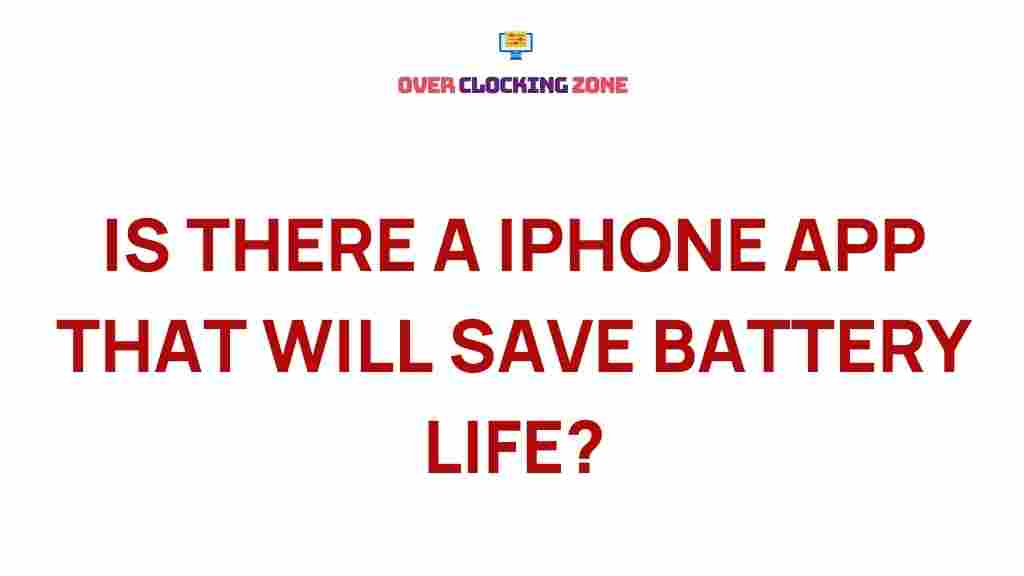iPhone: Uncover the Best App to Prolong Battery Life
The iPhone is one of the most powerful smartphones on the market today, offering high-performance capabilities, an intuitive interface, and a vast selection of apps. However, one of the most common complaints among iPhone users is battery life. Even with the most optimized settings, the battery can quickly drain, leaving you scrambling for a charger. Fortunately, there are several solutions available to extend your iPhone’s battery life, and one of the most effective ways is by using the best iPhone apps designed specifically for battery management.
In this article, we will walk you through the best iPhone apps for prolonging battery life, provide a step-by-step guide on how to use them effectively, offer troubleshooting tips, and discuss how to make the most of your iPhone’s battery without relying on apps. Let’s dive in and uncover the secrets to keeping your iPhone powered up for longer!
Why iPhone Battery Life is Important
Your iPhone’s battery life can significantly impact how well your device functions throughout the day. Whether you are using your phone for work, entertainment, or staying connected with friends and family, a low battery can be a serious inconvenience. The battery health of your iPhone depends on several factors, including usage patterns, settings, and the age of the device.
For iPhone users, managing battery life is a constant challenge. However, it is important to note that with the right approach, you can significantly extend the battery life of your iPhone. In the following sections, we will explore some of the top iPhone apps that are designed to help you monitor and optimize your device’s battery life.
Best iPhone Apps to Prolong Battery Life
There are several apps available on the App Store that claim to help improve battery life. However, not all of them are effective. Below are some of the top-rated apps that have been proven to extend iPhone battery life:
1. Battery Life Doctor
Battery Life Doctor is one of the most popular apps for managing your iPhone’s battery. It provides real-time monitoring of your battery health and usage, helping you understand which apps and processes are consuming the most power. The app also includes a series of optimization tools that allow you to extend battery life by closing power-hungry apps and adjusting system settings.
- Real-time battery health monitoring
- Battery usage statistics
- Quick optimization tips
- Energy-saving tips
By using this app regularly, you can make informed decisions about how to use your iPhone more efficiently and avoid unnecessary battery drain.
2. CoconutBattery
CoconutBattery is another excellent app designed for iPhone users who want to track their battery health in detail. Although it is primarily used for Mac devices, the app also works seamlessly with iPhones. It allows you to check the current battery charge, its maximum capacity, and other important details that help you assess the health of your battery over time.
One of the most notable features of CoconutBattery is its ability to monitor battery health trends, allowing you to identify any patterns or issues that may affect your iPhone’s battery life. The app also provides tips on how to care for your battery and avoid issues like excessive wear and tear.
- Detailed battery health tracking
- Long-term battery trend analysis
- Clear, user-friendly interface
3. Battery HD+
Battery HD+ is a simple but effective app designed to give you a clear picture of your iPhone’s battery status. The app provides real-time battery statistics, including how much time is left for various activities such as video playback, gaming, web browsing, and more. This allows you to plan your usage better and avoid running out of battery when you need it the most.
- Battery status monitoring for various activities
- Charging time estimation
- Battery saving tips
- Simple interface
If you need an easy-to-use app to monitor your battery life without all the complicated features, Battery HD+ is a great choice.
4. Low Power Mode Toggle
Low Power Mode Toggle is a simple, lightweight app that adds a quick access toggle to your iPhone’s Low Power Mode. This is especially useful for those who want to extend battery life during the day but don’t want to dive into settings every time. With just a tap, you can activate Low Power Mode, which limits background processes and reduces power consumption, helping your iPhone last longer on a single charge.
- Quick access to Low Power Mode
- Simple, no-frills design
- Convenient toggle for on-the-go use
Step-by-Step Process to Optimize iPhone Battery Life with Apps
Now that we’ve explored the best iPhone apps to extend battery life, let’s walk through how you can optimize your iPhone’s battery using these apps and other built-in features.
Step 1: Download and Install a Battery Management App
Start by selecting one of the apps mentioned above (e.g., Battery Life Doctor, Battery HD+, or CoconutBattery) from the App Store. After downloading and installing the app, open it to begin monitoring your battery health and usage.
Step 2: Review Battery Health and Usage Statistics
Most battery management apps provide detailed insights into your iPhone’s battery health. Look for statistics such as the battery’s maximum capacity, current charge, and power-hungry apps. This information will help you understand how to better manage your device’s power consumption.
Step 3: Follow Optimization Tips
Many battery apps will suggest tips for optimizing your iPhone’s battery life. This may include closing unused apps, reducing screen brightness, or turning off features like Bluetooth or location services. Implement these recommendations for the best results.
Step 4: Use Low Power Mode
If you find yourself in a pinch and need your iPhone to last longer, switch on Low Power Mode. This feature disables certain power-draining functions, such as email fetching, background app refresh, and automatic downloads. Activate it through the Control Center or the Settings app.
Step 5: Monitor Battery Health Regularly
Make it a habit to regularly check your iPhone’s battery health using the apps mentioned above. Keep track of any significant changes in battery performance, as this could indicate a need for further adjustments or even a battery replacement if the health deteriorates.
Troubleshooting Tips for iPhone Battery Life Issues
While apps can help prolong your iPhone’s battery life, sometimes other factors may be at play. Here are some troubleshooting tips for common iPhone battery issues:
- Check for Software Updates: Ensure your iPhone is running the latest version of iOS. Apple often releases updates that include battery optimization improvements.
- Reset Settings: If your iPhone’s battery life is still draining quickly despite using the best apps, try resetting your settings. This can clear out any conflicting settings or configurations.
- Turn Off Background Apps: Some apps run in the background and drain your battery without you realizing it. Close unnecessary apps to conserve power.
- Battery Replacement: If your iPhone is over two years old and experiencing rapid battery drain, consider getting a battery replacement at an Apple Store or authorized service provider.
Conclusion: Make the Most of Your iPhone’s Battery Life
Managing and prolonging your iPhone’s battery life doesn’t have to be a daunting task. With the right apps and settings, you can ensure your device lasts longer throughout the day, keeping you connected and productive. Remember to regularly monitor your battery health, use optimization features like Low Power Mode, and try different apps designed to track and extend battery life.
By following these simple steps and using the best iPhone apps to manage battery usage, you can enjoy more screen time and less time searching for a charger. For more tips on iPhone optimization, check out this helpful guide here.
For further information on iPhone battery care, visit Apple’s official support page here.
This article is in the category Reviews and created by OverClocking Team