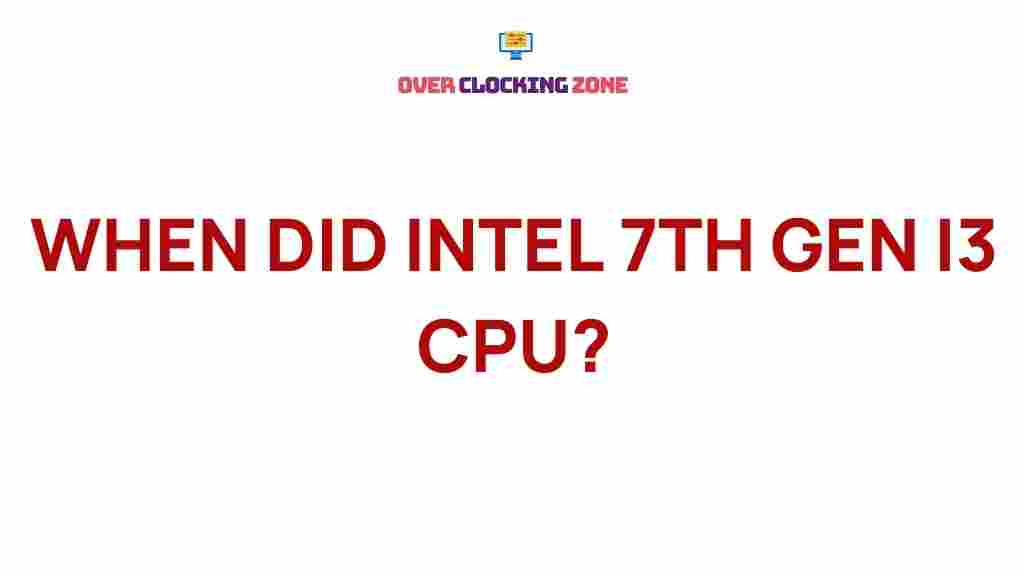Unveiling the Secrets Behind Intel’s 7th Gen i3 CPU
Intel has long been a leader in the world of processors, offering powerful and efficient CPUs for both personal and professional use. One of the standout offerings from Intel in recent years is the 7th Generation i3 CPU. Packed with impressive features, this chip has gained popularity among consumers who seek a balance between performance, affordability, and energy efficiency. In this article, we will explore the inner workings of Intel’s 7th Gen i3 processor, diving deep into its architecture, capabilities, and how it compares to other CPUs on the market. By the end of this guide, you will have a clear understanding of why the Intel i3 7th Gen remains a top choice for budget-conscious users.
What is Intel’s 7th Gen i3 CPU?
The Intel 7th Gen i3 CPU, also known as the Intel Core i3-7xxx series, is part of the company’s seventh-generation Core lineup. This generation introduced significant improvements over its predecessors in terms of speed, performance, and energy efficiency. The i3 CPUs within the 7th Gen lineup are entry-level processors designed to deliver solid performance for day-to-day tasks like browsing the web, word processing, and media consumption.
Unlike the high-end Intel Core i5, i7, or i9 CPUs, the Intel i3 processors are more budget-friendly but still offer remarkable performance for most users. They are based on Intel’s Kaby Lake architecture, which offers enhancements over the previous Skylake architecture, including better overclocking support, higher clock speeds, and improved power consumption.
The Key Features of Intel’s 7th Gen i3 CPU
Intel’s 7th Gen i3 CPUs offer a range of notable features that make them suitable for a variety of tasks. Here are the most important features:
- Kaby Lake Architecture: Built on the 14nm process, Kaby Lake offers better energy efficiency and performance compared to earlier generations.
- Hyper-Threading Technology: This allows each core in the processor to handle two threads simultaneously, improving multitasking capabilities.
- Base and Boost Clock Speeds: The 7th Gen i3 CPUs come with higher base and turbo boost speeds, offering enhanced performance for both light tasks and more demanding applications.
- Energy Efficiency: With advancements in manufacturing and design, Intel has improved the power consumption of the i3, making it a more eco-friendly option for consumers.
- Support for 4K Video: 7th Gen i3 processors support 4K video playback, making them ideal for media consumption and entertainment purposes.
Why Choose Intel’s 7th Gen i3 CPU?
There are several reasons why the Intel 7th Gen i3 CPU remains an excellent choice for users looking for an affordable yet capable processor. Here are some of the key advantages:
- Cost-Effectiveness: One of the biggest advantages of Intel’s 7th Gen i3 processor is its price. It’s significantly cheaper than the i5 and i7 models, making it ideal for budget-conscious consumers.
- Strong Performance for Basic Tasks: For everyday computing needs like internet browsing, office work, and light gaming, the 7th Gen i3 processor offers more than enough power.
- Energy Efficiency: This processor is designed to keep energy consumption low, which is ideal for users who want to reduce their electricity bills or are working with laptops that need longer battery life.
- Future-Proofing: While the Intel i3-7xxx series may not be as powerful as the i5 or i7 processors, they still offer decent performance for several years, especially as software and operating systems become more efficient.
How Does Intel’s 7th Gen i3 Compare to Other CPUs?
When comparing the Intel 7th Gen i3 to other CPUs, it’s important to consider the competition. AMD, for example, has made significant strides with its Ryzen processors, which have gained popularity for their performance at similar price points.
Here’s how Intel’s 7th Gen i3 stands up against some competitors:
- Intel i5 and i7 Processors: While the i5 and i7 processors provide higher performance, they are also more expensive. The 7th Gen i3 offers a good balance between price and performance for users who don’t need the extra power.
- AMD Ryzen 3: AMD’s Ryzen 3 processors are comparable to Intel’s i3 in terms of price and performance. However, the Intel i3 generally holds an edge in single-core performance, which is essential for tasks like web browsing and light gaming.
- AMD Athlon and Intel Pentium: These processors are more budget-friendly options than the i3, but they tend to offer lower performance and fewer features. The 7th Gen i3 is a step up in terms of multitasking and overall processing power.
Step-by-Step Process: How to Install the Intel 7th Gen i3 CPU
If you’ve purchased an Intel 7th Gen i3 processor and want to install it into your system, follow these simple steps to ensure proper installation:
- Step 1: Prepare Your Workspace – Make sure you have a clean, static-free environment to avoid damaging the CPU or other components.
- Step 2: Remove the Old Processor – If you are upgrading from a previous CPU, you’ll need to remove it by unlocking the retention bracket and gently lifting the processor out of the socket.
- Step 3: Install the New CPU – Align the Intel 7th Gen i3 processor with the CPU socket on the motherboard. Be sure to match the notches and gently place the processor into the socket.
- Step 4: Apply Thermal Paste – Apply a small amount of thermal paste to the top of the CPU to ensure efficient heat transfer.
- Step 5: Attach the Cooler – Place the CPU cooler onto the CPU, securing it with the necessary screws or clips.
- Step 6: Reassemble and Boot – Once the processor is installed and the cooler is attached, reassemble your computer, connect all the necessary cables, and power up your system.
For more detailed instructions, you can refer to Intel’s official website or consult your motherboard manual.
Troubleshooting Tips for Intel’s 7th Gen i3 CPU
While the Intel 7th Gen i3 CPU is designed to be reliable, users may encounter occasional issues. Here are some troubleshooting tips to resolve common problems:
- Overheating: If your CPU is overheating, check if the CPU cooler is correctly installed, and make sure thermal paste is applied properly. Ensure the system has adequate ventilation and that the cooler is functioning well.
- System Won’t Boot: Double-check that the CPU is properly seated in the socket. If the processor is not inserted correctly, the system may fail to boot.
- Performance Issues: Ensure that the system is not running unnecessary background processes that could consume CPU resources. You can also update the BIOS and drivers to ensure that everything is running optimally.
- Incompatibility: Make sure your motherboard supports the 7th Gen i3 processor. If you have an older motherboard, you might need to update the BIOS or install a newer chipset.
Conclusion: Is the Intel 7th Gen i3 CPU Worth It?
In conclusion, Intel’s 7th Gen i3 CPU offers a fantastic value for users who are looking for a capable yet budget-friendly processor. Whether you’re a student, a casual gamer, or someone who simply needs a solid CPU for everyday tasks, the Intel i3-7xxx series can meet your needs without breaking the bank. With excellent performance, energy efficiency, and affordability, this processor remains a popular choice in the budget category.
While there are other options available in the market, the Intel i3-7xxx series stands out for its reliability and consistent performance. If you’re in the market for a budget CPU that won’t sacrifice speed or power, the Intel 7th Gen i3 processor is certainly worth considering.
For more information on Intel processors and to explore other options, visit Intel’s official website.
This article is in the category Reviews and created by OverClocking Team